Income Statement
The income statement report shows your company's profit and loss or the revenue and expenses for a particular period.
(please note: there is a video overview at the end of this article)
The income statement reports shows your company's profit and loss or the revenue and expenses for a particular period.
You can find your income statement under "Reports" > "Income statement".
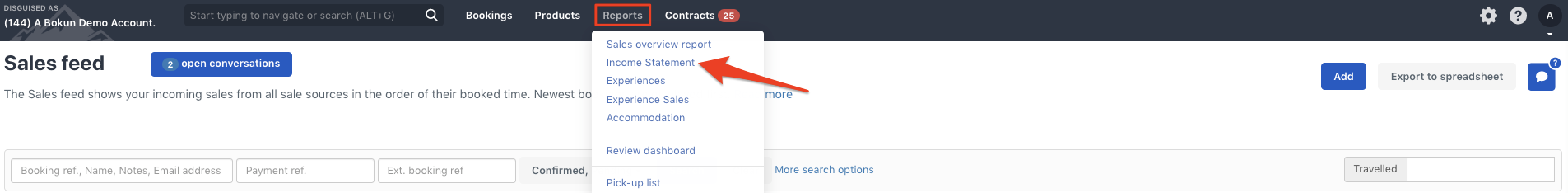
The income statement report helps you view your sales data by both travelled date and booked date. You can also filter the income statement report by suppliers, sellers, booking agents, extras, promo codes, and currencies.
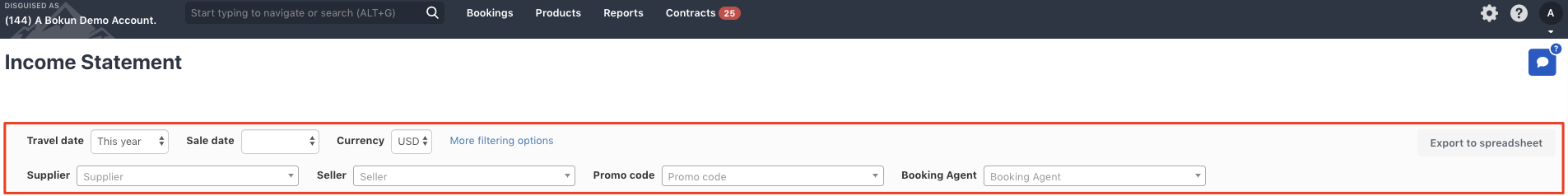
You can view your income statement by "Line item types" or by "Sales segments".
Your data will be displayed in a report and in graphs.
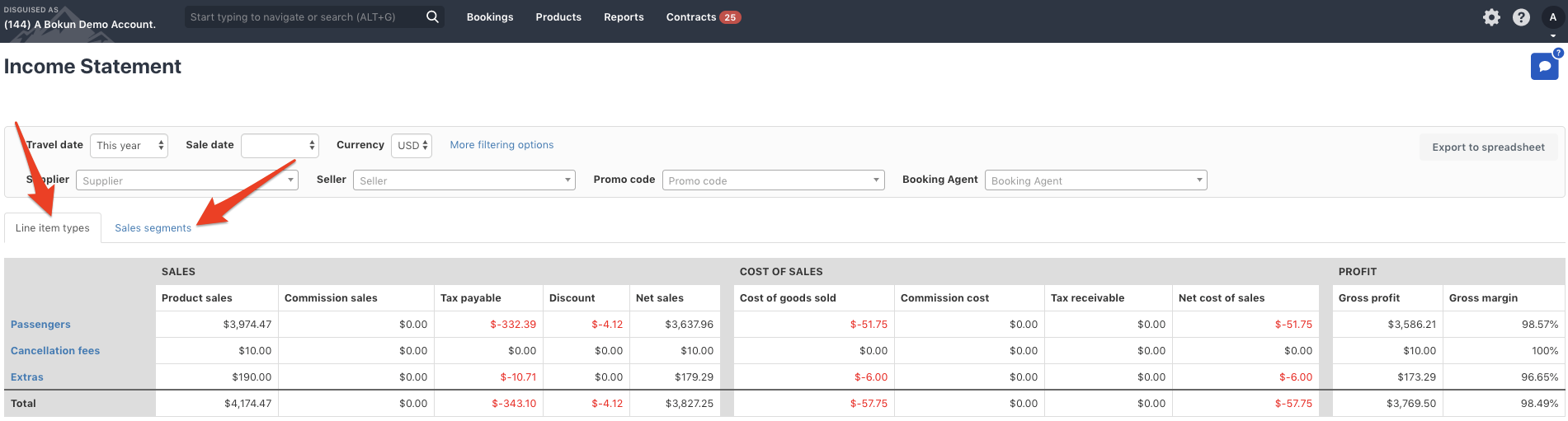
Line item types
"Line item types" is the default report. It shows sales by invoiced line items, such as discount codes, extras, pickup, cancellation fees, custom bookings.
You can filter the search results further by selecting the blue links for each line item.
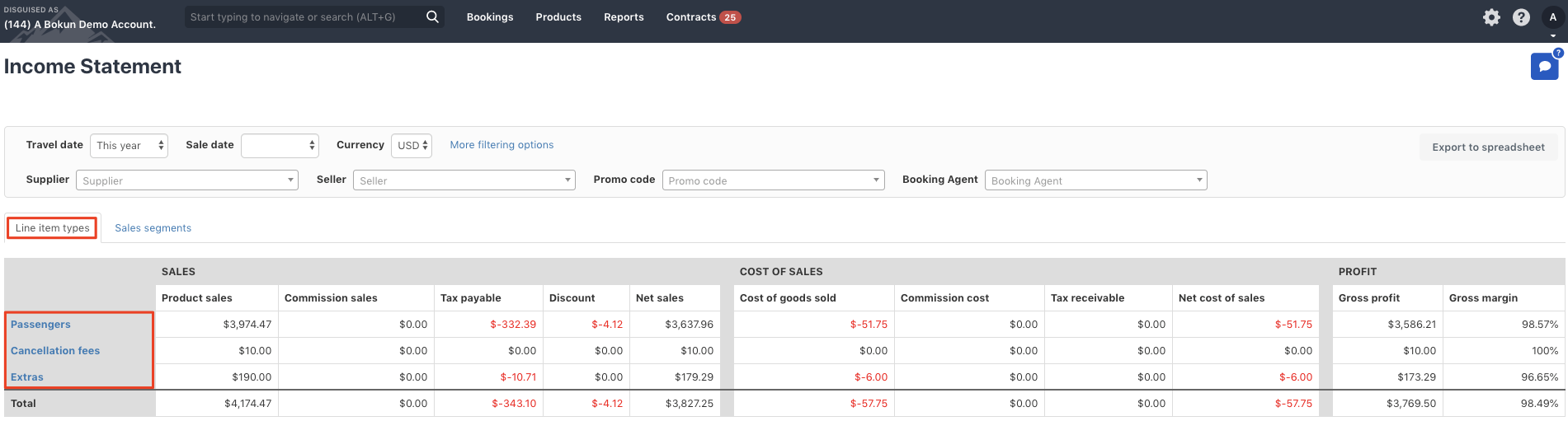
Any blue highlighted word can filter the report further.
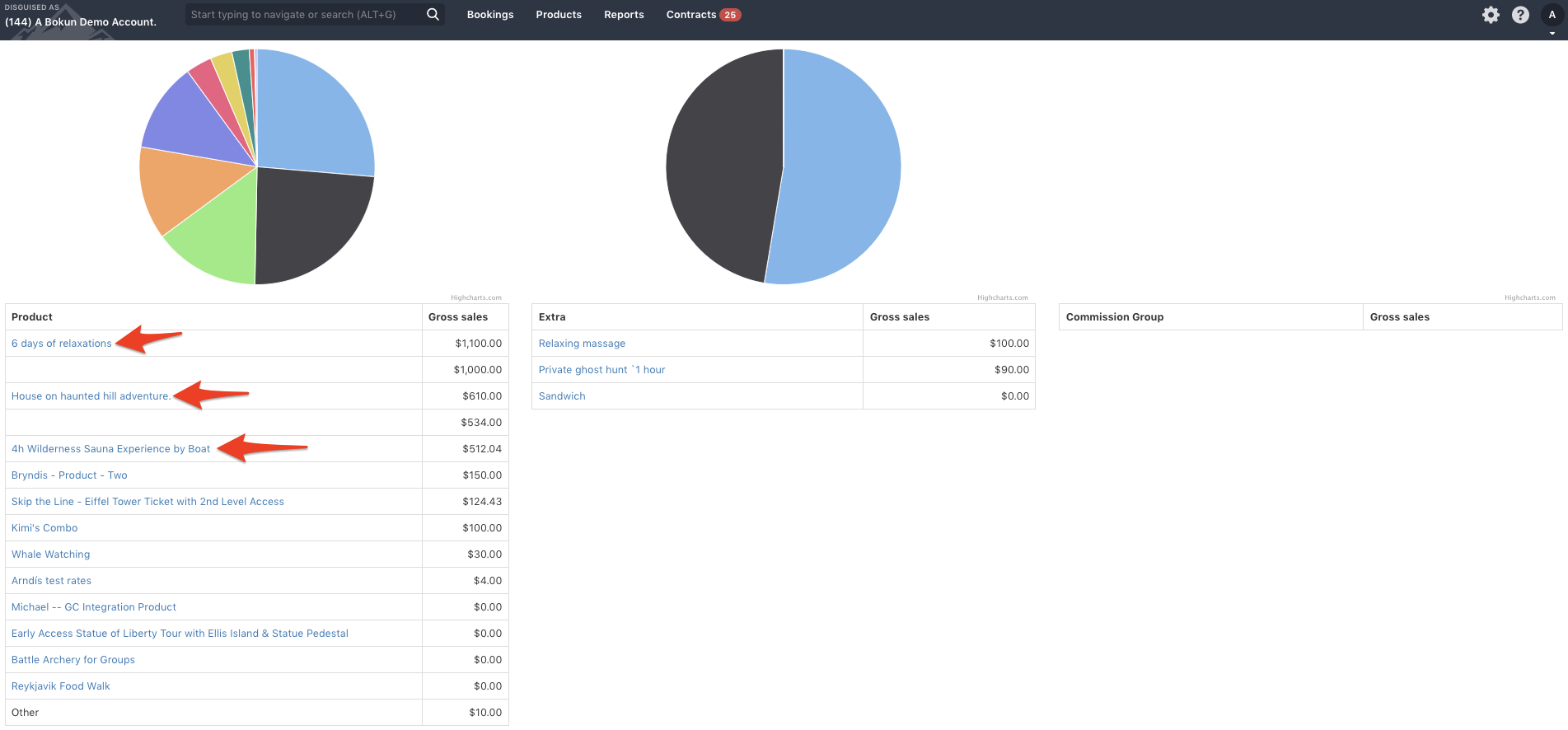
You can add multiple filters to customize your report, such as extras and marketplace. The filters appear at the top of the page, and you can remove them by selecting the X, by the name.
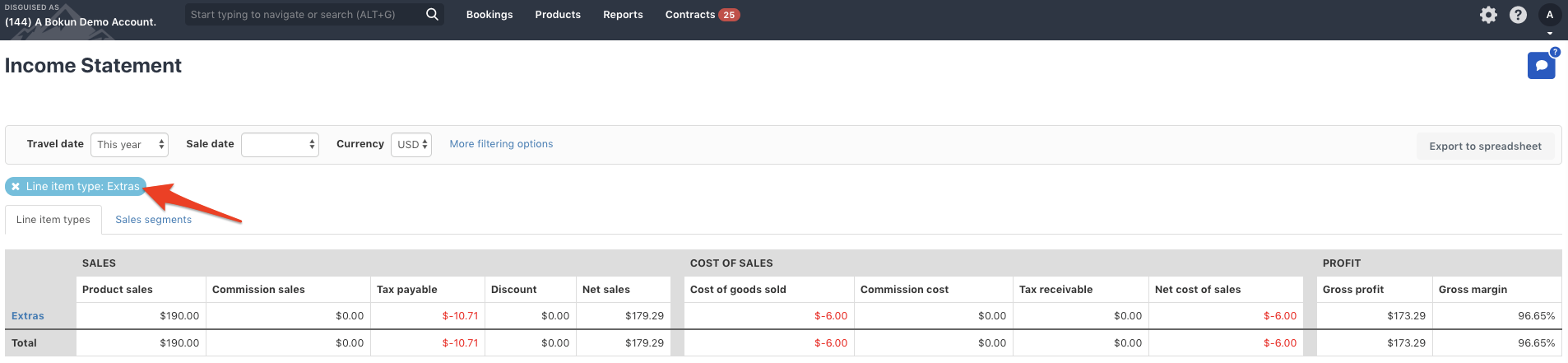
Sales segment
The second tab shows sales by sales channels. Sales channels are where your sales are originating from, such as the Bokun marketplace, online- and offline bookings, and OTA's.
You can also filter the search results further in this tab by selecting the blue links.
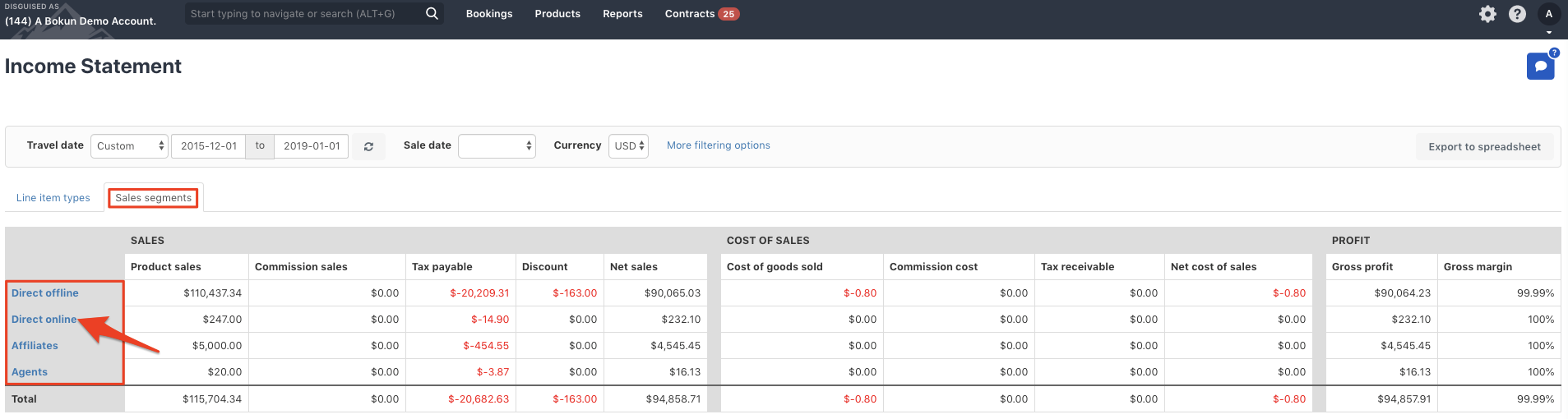
You can export this report as an Excel document by clicking the "Export to spreadsheet" button in the top right corner of the report.