How to cancel marketplace bookings
Marketplace bookings are not sold by the supplier who owns the product. This article explains who can cancel bookings and why.
Every now and then we get a question from suppliers about cancellations on marketplace bookings. In many cases, suppliers need the ability to cancel marketplace bookings. Bókun offers this possibility, but the marketplace contract needs to be correctly configured.
By default, Bókun assumes that Sellers want to be able to cancel bookings since they have to reimburse the customer and force cancellation fees. The sellers are therefore by default allowed to cancel bookings before travel date while suppliers are only allowed to cancel bookings after travel date. This can however easily be amended.
Allowing the supplier to cancel bookings made by his reseller
To override this default behaviour of Bókun, we have to take a look at the contract made between the seller and the supplier and amend / change the contract.
- Navigate to the Marketplace > My Contracts > Contracts section.
- Click the name of the Reseller/Supplier that you need to change.
- Click edit contract at the top right of the contract page.
- Check the settings under Booking changes and cancellations and make the appropriate amendments; Never, After travel date, Before travel date, Never.
- Write a message to your supplier/seller with information on the changes you've made and click Send proposal.
The Screenshot below shows you the location of the checkbox mentioned for item 5 on the list above.
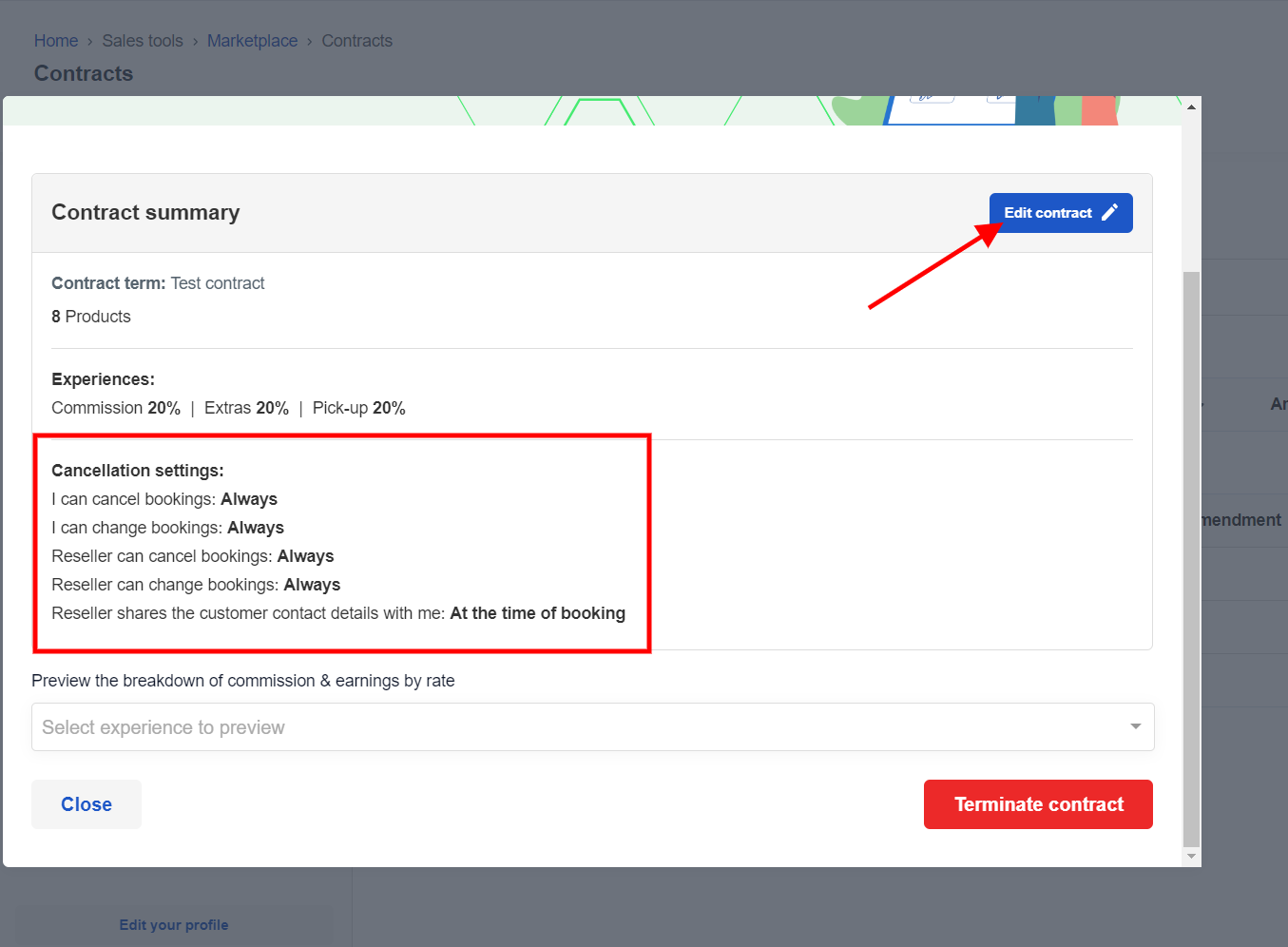
What happens when amend / change to a contract is proposed?
You should be aware that your partner has to accept the proposal before the function changes. This means you might have to get in touch with the Vendor you are changing your contract with.
The old contract will of course be active until the new proposal is accepted.