How to add location to an experience
This article explains how to add a location to your experience
Why do I need up add a location?
Location is needed to make a connection with sellers, such as OTA's and resellers on the Bokun Marketplace.
How do I add location to my experience?
1. Select the experience you want to add a location to and navigate to "Location" under "Experiences" on the left hand side of the screen.
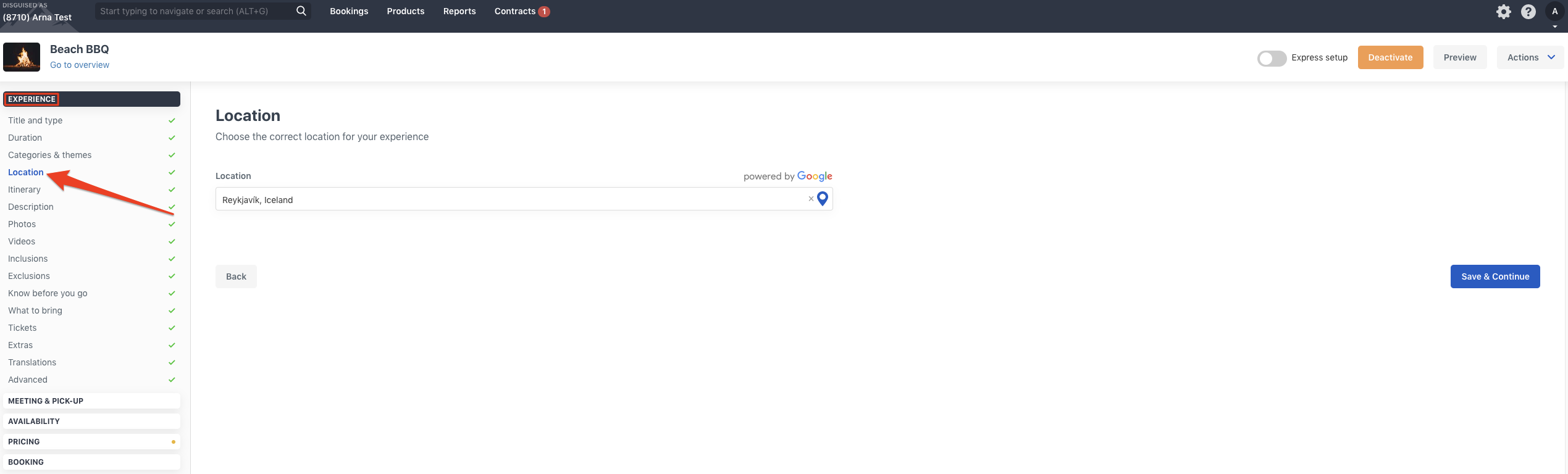
2. Then add your location in the location box and save.
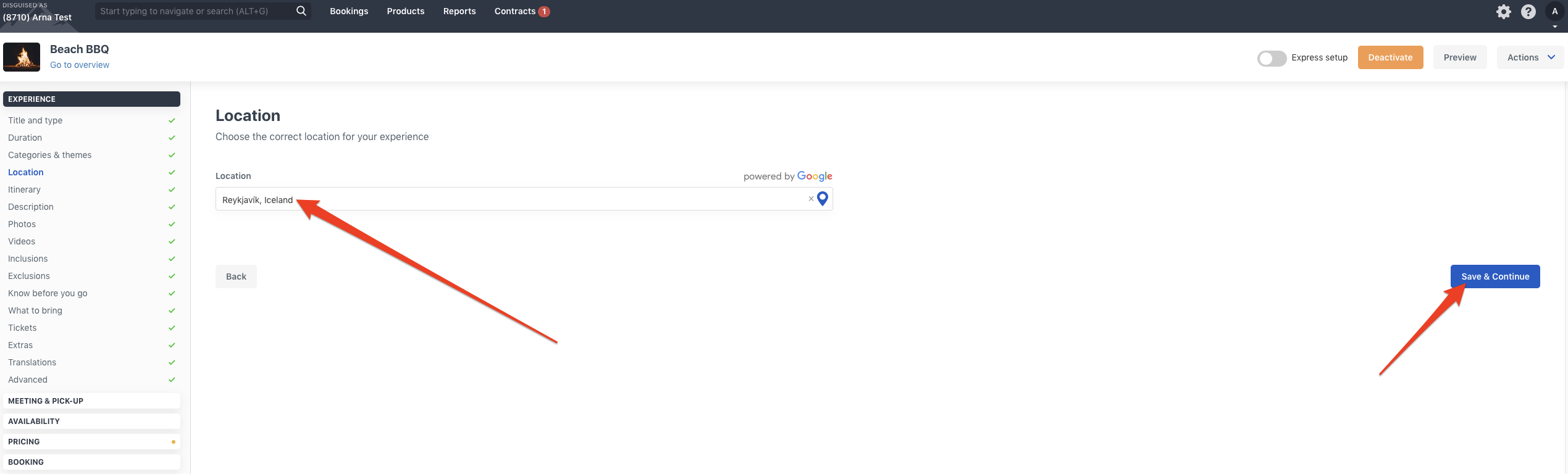
Don't worry if you do not find your location. Select the one that is closest to your experience's start point. The location is only used by the OTAs selling your products and will not appear on the tickets
Consider adding other location / GEO information to your products: